|
1. Open, place, resized photos., and arrange photographs into a well-designed photo collage 2. Lower the opacity of each layer 3. Trace the photographs carefully, making as many closed shapes as possible. Then, hide the photos so only the lines remain. 4. Using the paint bucket to fill closed shapes. Still far from complete. Now we need to work on QUALITY of painting using the brush. Assignment:
Using the brush and paint tools in Photoshop, create an artwork that visually expresses the idea of Growth. It will start as a photo collage of at least three photos, which you will then trace. Objectives: Develop your skills with the following tools:
Requirements:
Steps:
Grading Criteria
As the assessment tool, we will be using the Studio Habits of Mind rubric. Rubric: Art Studio Habits of Mind
0 Comments
Leave a Reply. |
Course ExpectationsThis course provides a comprehensive introduction to the essentials of web design from html basics to publishing a complete site on the web. Archives
November 2021
CategoriesLinks:
|





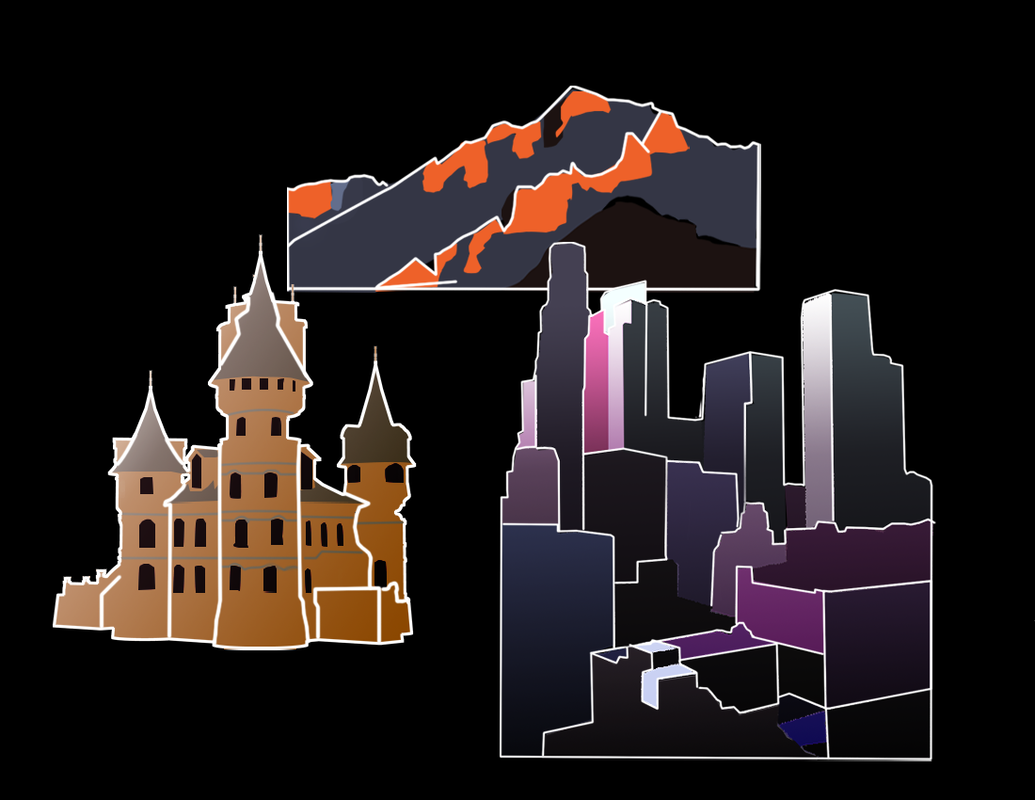

 RSS Feed
RSS Feed
