Master Art using ChiaroscuroChiaroscuro is a technique in painting that uses tones, shades, shadows and highlights to create the illusion of three dimensions on two dimensional media. Developed in the [ http://www.wisegeek.com/what-was-the-renaissance.htm ]Renaissance, chiaroscuro comes from the Italian words for bright or clear and dark or obscure. It is usually translated as 'light-dark'.
From www.wisegeek.com ORIGIN mid 17th cent.: from Italian, from chiaro ëclear, brightí (from Latin clarus) + oscuro ëdark, obscureí (from Latin obscurus). Project Description: Using the Wacom drawing tablet and stylus, draw and paint an expressive self-portrait from a digital photo that you have a friend take of you. The photo should have a dark background and a single light source directed towards tjhe side of your face. Objectives: •Gain experience with the Wacom drawing tablet. •Create a feeling of natural drawing using digital tools. •Use line expressively. •Create mood through color. •Create the appearance of three-dimensional form via the technique of chiaroscuro. Materials: Adobe Photoshop Parameters: Format as follows: •Width: 7.5 inches •Height: 10 inches ( these measurements are guidelines- feel free to change proportions/size to fit your concept) •Resolution: 300 pixels/inch (Important: A lower resolution will result in a printed image of poorer quality.) •Color Mode: CMYK Steps (Process): Create a new document using the format above. With partner(s), arrange a photograph of yourself with a dark background and a single light source. Upload the photos into Bridge Open the photo in Photoshop. Create a new layer above the photograph layer. Using the drawing tablet, trace the essential parts of the photo. Use line expressively. Using different layers, differentiate the light, middle, and dark tones on the head, neck, and torso. Paint this difference. Grading Criteria: •Proper formatting. •Skill with drawing tablet. Quality/naturalness of line. •Expressiveness of line •Expressiveness of color and style •Three-dimensionality of the form Tips to Get Started: Study the work of Leonardo DaVinci and Michelangelo. Helpful Resources: More information on chiaroscuro can be found at this site: Empty Easel: Chiaroscuro Self Critique Questions: -Before turning in your work, ask yourself: Is my artwork sufficiently expressive? What have I done to create that expressive quality (color, style, quality of line, facial expression, body language?) -Have I mastered the use of the Wacom tablet? i.e. Does my mark-making look natural? -Does the image have enough visual impact? Will it catch and hold a viewer's attention? -Most importantly, have I created a sense of three-dimensional form/volume by using light, middle, and dark tonal values (chiaroscuro)?
0 Comments
Leave a Reply. |

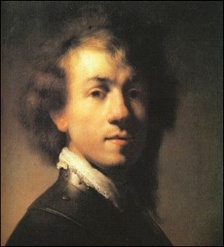





 RSS Feed
RSS Feed
