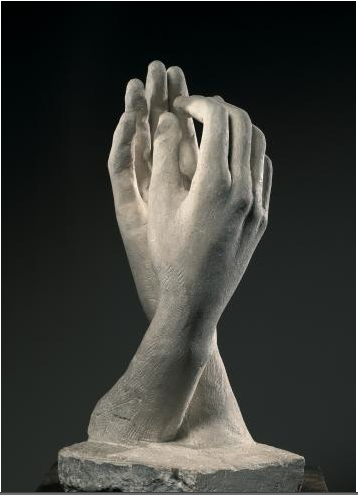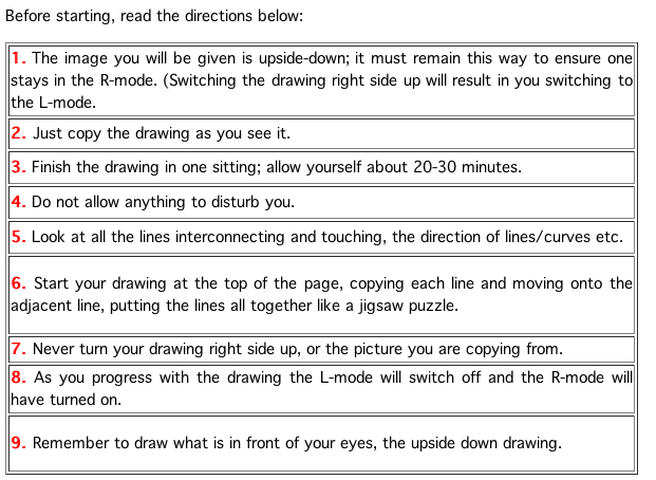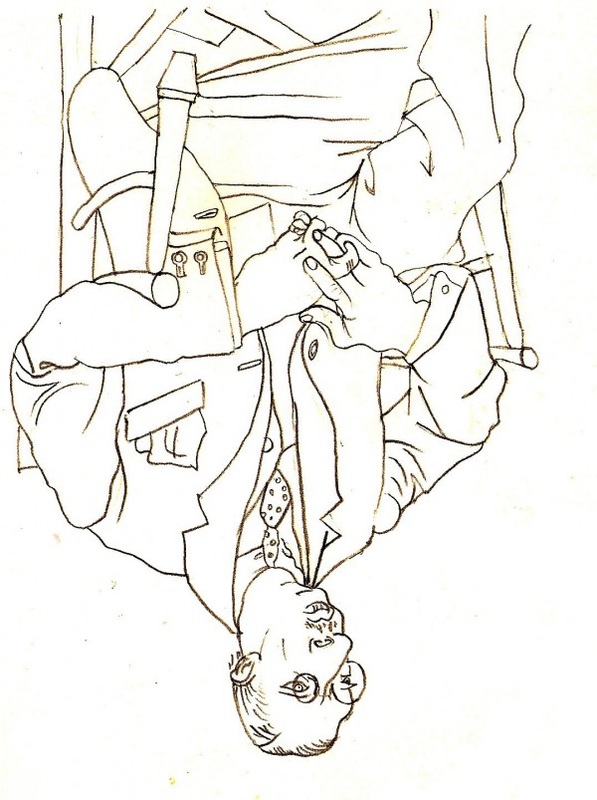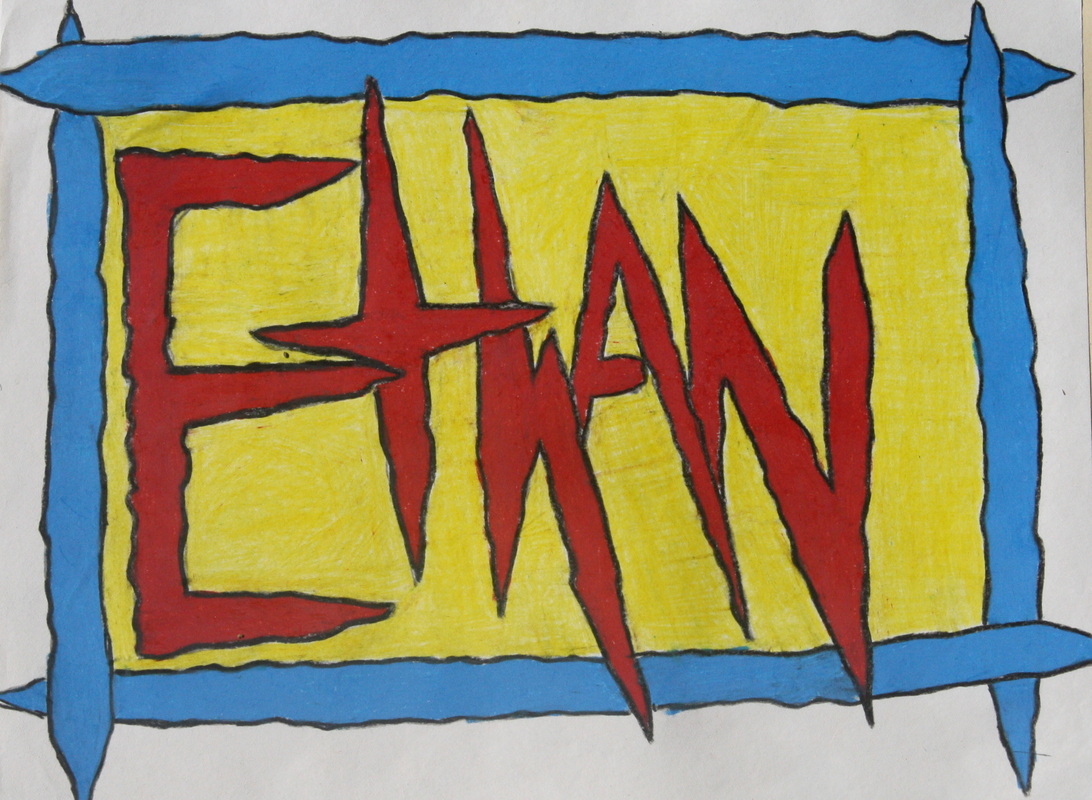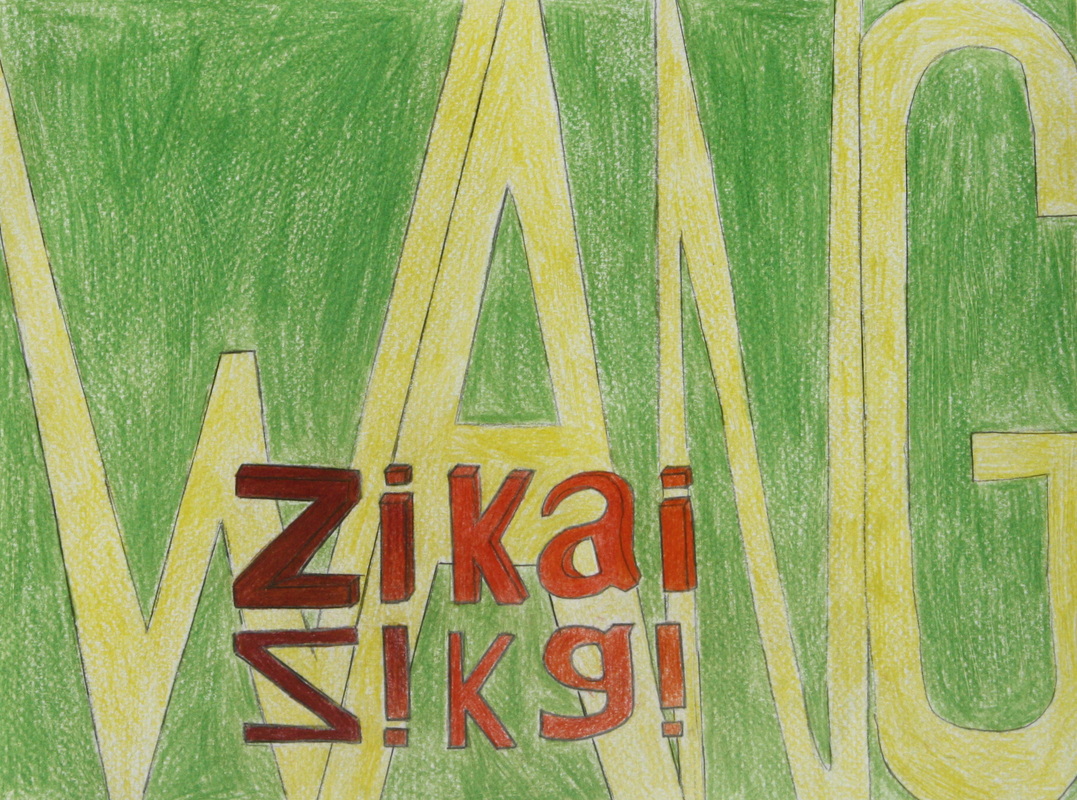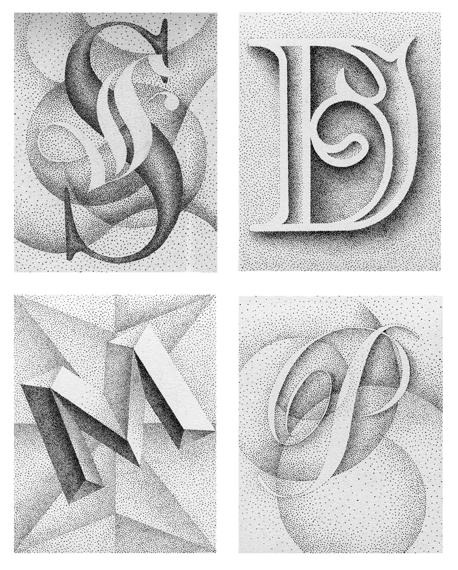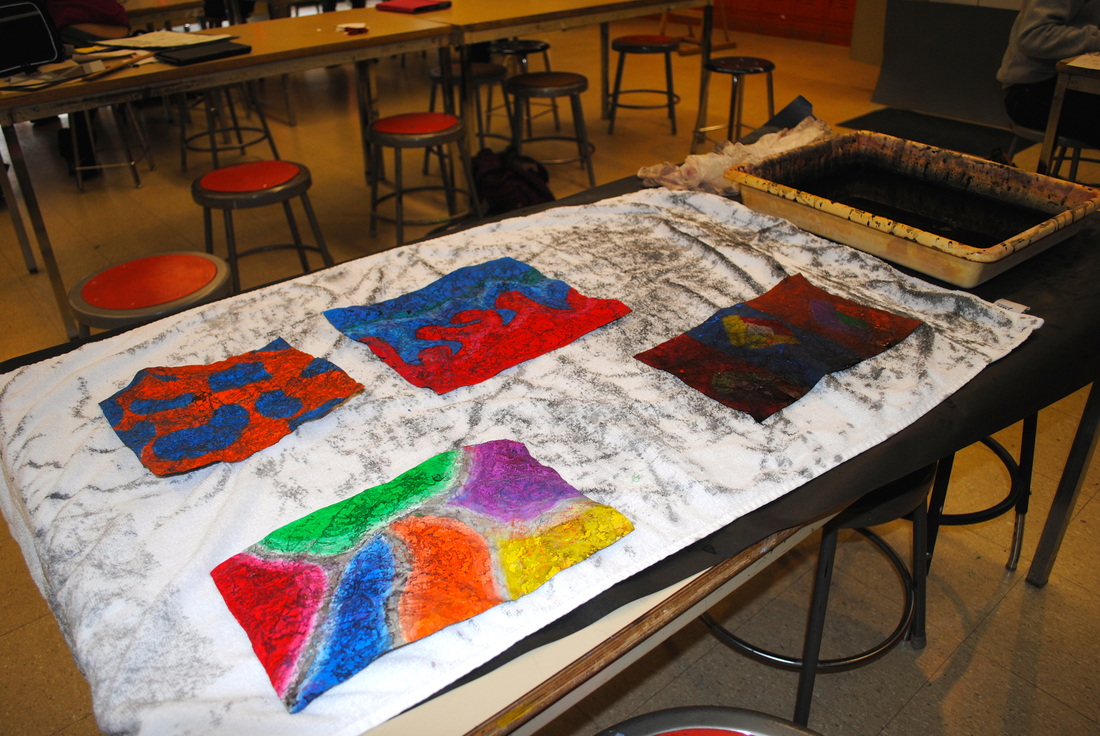|
AUGUSTE RODIN (1840 -1917)THE CATHEDRAL1908 Stone http://www.musee-rodin.fr/en/collections/sculptures/cathedral Objective:
Create a clay sculpture of your hand in a position that expresses an emotion and feeling through gesture. Materials: Terra Cotta Clay Clay tools Mats for the table Evaluation: Construction of the ceramic hand Attention to detail Emotion conveyed through the gesture of the hand Use of Materials Studio Habits 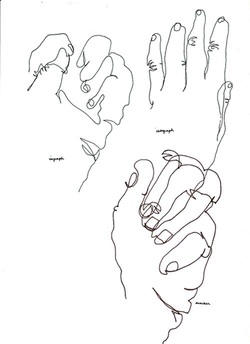 Blind Contour Drawings Materials: Paper Marker Tape Create a series of blind contour drawings of you hand using pen. Set up your paper so that you can not see what you are drawing. This will feel strange, silly and unusual, but it is a new exercise and it should! You will need to work silently and slowly to observe all of the small details, folds and wrinkle in your hand. Assignment: Create a tempera painting of an animal
Steps: 1. Select a picture from the National Geographic magazines of an animal 2. Set up the paper and scale up the drawing of the animal 3. Paint the background first (paint light colors to dark colors) 4. Paint the larger shapes of the animal first 5. Paint the details last Materials: National Geographic magazines Tempera paint Brushes Paint palettes Water cups Evaluation: Ability to mix colors Ability to paint accurate details and textures of the animals Use of materials Use of time You will create a name card design for the cover of your portfolio. The design must contain the following:
-Your name -Two colors -Balance of negative and positive space -Repetition You will use colored pencils for this assignment and will demonstrate the techniques of layering and building up colors demonstrated in class. Evaluation: You will be evaluated on the following criteria: -Legibility of your name -Use of materials- colored pencils -Use of space: is there a balance between negative and positive space -Use of repetition Objective:
Create a scratchboard drawing of a three letter on an active and dynamic background that show a range of values and a three dimensional letter. Materials: Scratchboard Scratchboard tools Pencil Paper Objective:
Create a collage of your two initials using cut paper that demonstrates your understanding of letterforms. Utilize the Principles of Design: Unity, Balance and Emphasis Materials: 5" x 5" Paper Colored Papers Scissors Xacto Knives Mat boards Rulers Pencils Art Challenge:
Create a pattern and texture and dye paper to create abstract work of art Materials: white paper Craypas India Ink Tray Towels Gloves Process:
We worked in class with the 123D Creature app to create a unique creature that is all your own. You were asked to combine two characteristics from two different animals to create your creature. You will create a 3D print of your creature. You will also paint and render lighting on the creature. This image of the creature will be printed on paper.
Please complete the following steps to create a 3D print: Create your creature in the 123D app Make an account Save this creature to your account Export the creature to the cloud On a computer open the creature in 123Dapp.com and login to your account Locate the .stl file Move the .stl file to the Google Drive folder for your class (I shared with you and you will find this link in your school email) I will move the .stl file into Makerware I will check the file and scale it and then print it to the Makerbot Please complete the following steps to create a print on paper: Paint and render the creature in the 123D app Save this creature Export this creature to the cloud Take screen shots of the final image from multiple angles Open the images into a photo editing app Crop and " clean -up" the images Open images in a collage app Create a collage of your creature Save this image to your photo album Move the image into the google drive folder "123D Creature Image for Printing on Paper" Evaluation: You will be evaluated on the following: Is the creature unique and original? Did the student use two characteristics from two different animals to create a unique creature? Can the two animals be identified? Did the student understand how to use the app to create a creature? Did the student understand how to create form with the app? Did the student understand how to alter the texture and surface of the form? Today you will go down to the art gallery and complete the google form:
Printmaking by Randy Garber After you completed the form please start photographing your artwork that you created this year. You need to take high quality photographs of your work and place them into your Design folder in google drive. You will need photographs of your sketchbook assignments and in-class work. |
Studio ArtThis is full year foundation course that will aid in your understanding and creating a wide variety of 2-D and 3-D artwork.
Course ExpectationsWeekly
|