|
Inspiration comes in many forms. You will create, find or select a quote or inspirational message for the new section in your sketchbook.
Assignment: Create a full page drawing that includes an inspirational message on a painted background. Steps 1. Paint and color three pages in your sketchbook 2. Select a quote or write an inspirational message 3. Sketch MULTIPLE ideas for the layout and design of the quote and text 4. Show the ideas to a classmate/ friend and select the strongest idea 5. Create the artwork 6. Edit and make improvements prior to your art Please complete the following assignments by Friday:
1. Select the strongest Chinese Brush painting that you created. Take a HIGH quality photograph of the image and upload it to google classroom. Use the easel and tape to place your artwork in great lighting and photograph the wonderful artwork. Be sure to crop and edit the photo before turning it in. Place the image in your drive folder too. 2. Cover three pages in your sketchbook with watercolor paint, marker, colored pencils, collage and or crayon. These will become the backgrounds for future works of art. 3. Read and follow directions for the next sketchbook assignment. 4. Select a landscape image for your next painting and place it into google classroom folder. Make sure that it is a high resolution photograph. 5. Work on the Art History Challenge due next Friday 6. Select a work of art or your mid year portfolio and email the image to your parents/ guardians and let them know the great work that you are creating! You might title the email "Check out this Awesome Painting That I Made!" Be sure to include information about the work of art in the body of the email. Here is an example of the email: Dear____, Check out this wonderful work of art that I made in Drawing and Painting class. I used ____ to create this work of art. The inspiration was _____. I think this is my strongest work of art because____. What do you think? Signed, The greatest artist! Please complete the following assignments:
1. Nature Painting - complete painting, photograph and upload it to classroom 2. Art History Challenges - proof read your work - place all of them in one google classroom folder 3. Check Aspen - update any missing assignments and make sure that Aspen is up to date 4. Mid Year Exam ( see blog post) 5. Submit art to COLLAB! Submit your entries to [email protected] (email submissions are greatly preferred) or place them in the Submissions Box outside our room. Good Luck! Part 1: Documenting your Artwork
Objective: Create a portfolio of your artwork that showcases your growth throughout the year Steps:
-High quality photographs of your artwork -Each artwork should include a title and materials used to create it (example: tempera paint) 3. You must write a high quality ARTIST STATEMENT to include at the end of your presentation. Read and complete “ How to Write an Artist Statement”. Your artist statement should describe what you learned this year, your growth and development as an artist and highlight works of art that were significant to you. 4. You must turn in the assignment through google classroom Optional: You may include music, or voice over of you describing the artwork Grading Criteria:
|
Drawing and Painting
|
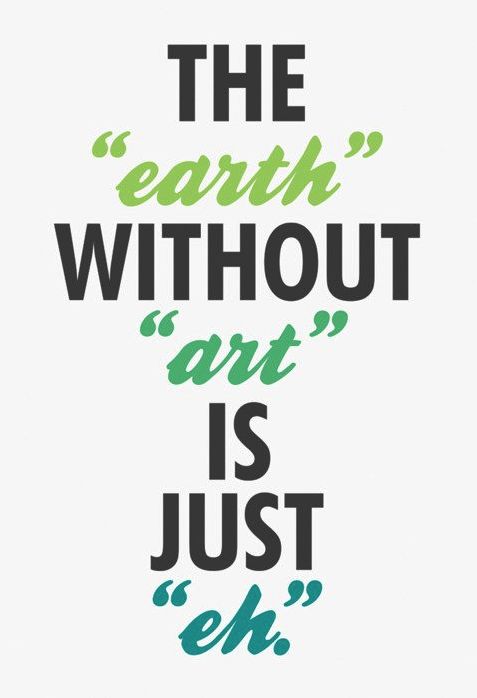
 RSS Feed
RSS Feed
